
Streamline WordPress Management at Every Stage of the Site Lifecycle
AI-Powered Website Creation
Empower customers to launch a WordPress site in minutes. With AI-Powered Website Creation, powered by Extendify and included at no additional cost, users can easily build a site that’s 80% complete with just a few clicks.
The AI-Powered Website Creation instantly builds a personalized WordPress site based on the user’s industry and goals, complete with relevant content, page suggestions, and essential plugins. By removing the blank-slate barrier, it jumpstarts progress and helps 50% of users launch on day one.
On top of the initial website setup, the AI Page Creation enables users to easily add additional pages by simply describing the content they need, and Extendify generates fully styled pages that match their existing website design.
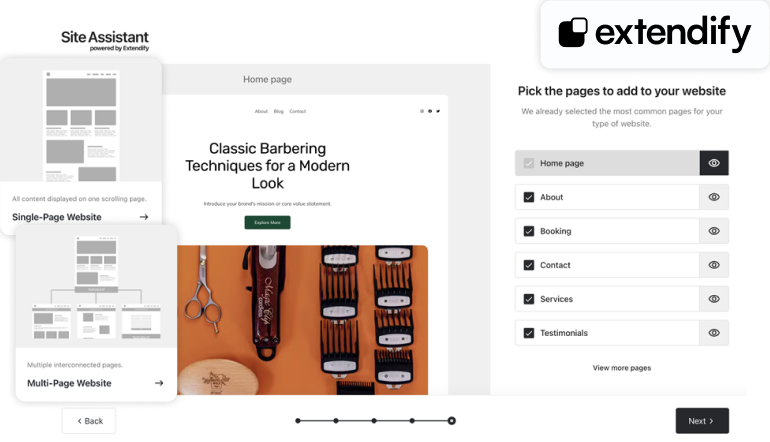
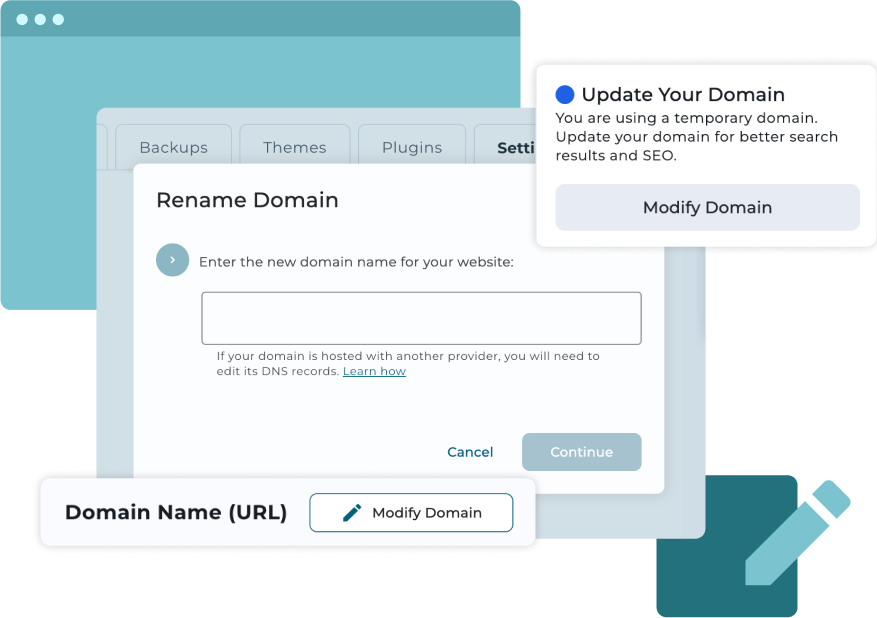
Temporary Domains NEW
Launching a new website shouldn’t be held up by domain setup or DNS delays. WP Squared lets your customers start building immediately with Temporary Domains, making site creation fast and simple.
No domain? No problem. Customers can start building their WordPress site instantly with a temporary URL, and when they’re ready, switching to their own domain is smooth and easy.
For users with a domain already in place but waiting on DNS updates, Preview Links offer a temporary URL to access and manage WordPress site directly on your server, allowing them to build, migrate content, and preview the site exactly as it will appear live, all before updating DNS settings.
Staging and Cloning
Simplify WordPress development and management workflows with powerful built-in tools for creating testing environments and duplicating sites.
Site Staging provides a safe, isolated environment to test updates, make design changes, or develop new features without impacting your live website. With just one click, a staging site is created on a temporary domain, along with the option to password protect it for privacy.
- Every WP Squared site includes one free staging site.
- When ready, users can easily publish their changes back to production, with flexible options for including or excluding specific files (e.g. core, themes, plugins) and database elements (tables, posts, pages, and users).
- Users can also easily sync a staging site to match the latest production version.
Cloning makes it easy to duplicate any WordPress site to a new live or production environment. It’s ideal for launching client sites, setting up development versions on different domains, or simply having a clean duplicate readily available.
Together, Staging and Cloning give users the flexibility to manage their WordPress sites with confidence at every stage, from development to deployment and beyond.


WordPress Tools
Enable users to easily manage their WordPress sites with a comprehensive suite of built-in tools available directly within WP Squared:
- 1-Click Login: Instantly access your WordPress admin without entering credentials.
- Maintenance Mode: Safely work on your site by displaying a maintenance message to visitors.
- Search Engine Indexing Management: Easily manage whether your site is visible to search engines.
- Debug Management: Quickly enable or disable debugging tools as needed
- Password Protection: Add extra password protection to specific areas of your site.
- Hotlink Protection: Block external sites from using your images or files directly.
- Take over wp-cron.php: Use a server-level cron job for better website performance.
- Manage Plugins and Themes: Conveniently manage installations, updates, and statuses.
- Automatic Updates: Configure WordPress core, plugin, and theme automatic updates.
- Bulk Updates: Update multiple WordPress core, plugins or themes across sites simultaneously.
- COMING SOON
- Reduce the risk of updating WordPress core, themes, or plugins with upcoming Smart Updates. This feature automatically tests all updates in a completely safe, isolated environment away from your live site. It runs multiple checks for errors or compatibility issues after the updates are applied in the test environment and provides a detailed report. Website owners can then confidently decide whether to apply the updates to their live site, and even schedule these smart updates to run automatically at recurring intervals.
Flexible PHP Management
Enable users to gain complete control over their website’s environment. The Flexible PHP Management, enables website owners to easily select the PHP version for each site using a simple dropdown, ensuring compatibility with specific themes, plugins, or custom code.
The Smart PHP Updates test version changes in a safe, isolated environment and provide a detailed compatibility report before going live, enabling website owners to make an informed decision before applying the update to a live website.
The PHP environment is also enhanced with HardenedPHP, providing extended security support for older PHP versions.
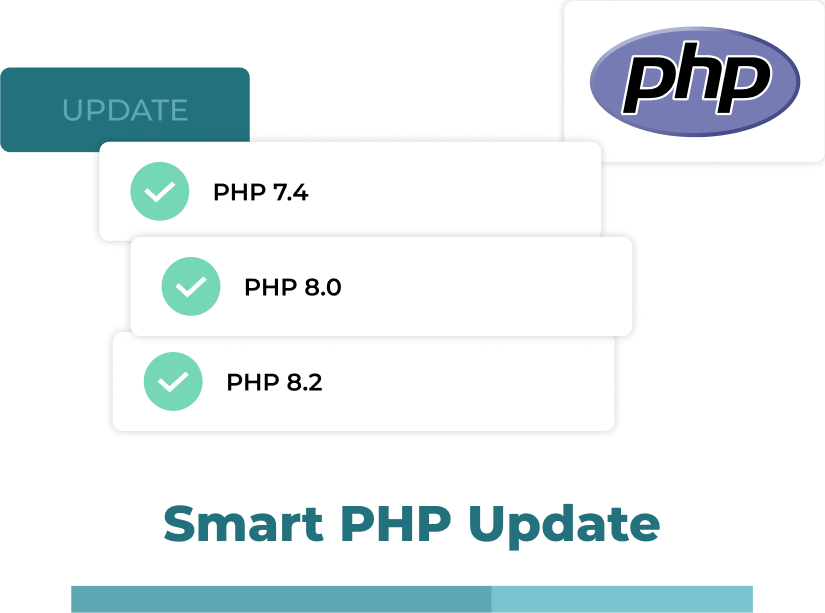

Automated & Flexible Backups
Protecting client website’s data is crucial. Our Automated & Flexible Backups ensure your WordPress sites are securely backed up and easily restorable, giving you full control and peace of mind.
- You have the flexibility to create Manual Backups whenever needed, or set up Automated Backups for continuous protection.
- Users can easily select their preferred backup schedule and retention period, while hosting providers can set limits to manage resources effectively.
If something goes wrong, Self-Service Restore empowers users to quickly restore their websites from a backup with just a few clicks. For added security, backups can be stored remotely or on a secondary drive.
Advanced Tools
For users who need and granular control, WP Squared provides a suite of Advanced Tools to manage website files, databases, and even the server environment directly:
- File Manager: Easily navigate, edit, upload, and manage your website files directly through a web interface.
- Terminal / SSH Access: Get command-line access for advanced operations and server interactions.
- Database Management (phpMyAdmin): Administer your MySQL databases with a familiar and powerful web-based tool.
- DNS Zone Management (Zone Editor): Take direct control over your domain's DNS records.
- Access Logs: Keep track of the visits and access to the website
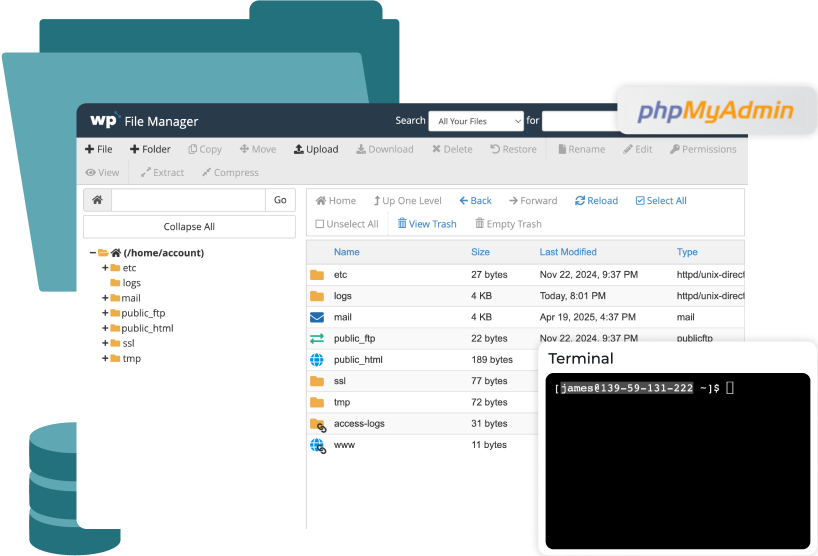
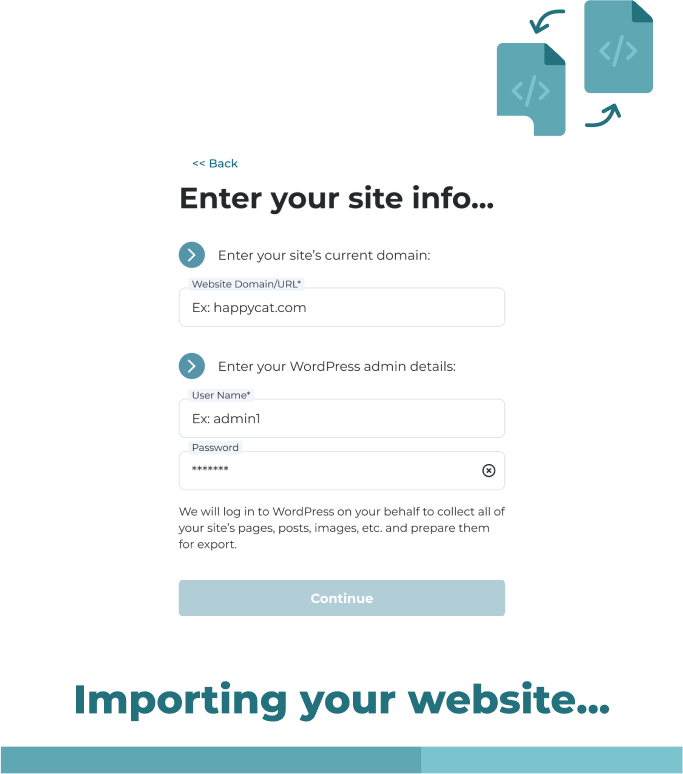
Self-Service
Website Import COMING SOON
Migrating an existing WordPress site doesn’t have to be difficult. Our Self-Service Website Import empowers your customers to handle migrations with ease, making the process simple and stress-free.
- The user-friendly migrator plugin enables website owners to easily import their WordPress site from any hosting provider directly into their WP Squared account - no need for technical expertise or manual file and database transfers.
- For hosting providers, it significantly reduces manual migration requests, saving you valuable time and support resources.